When you delete a file from your hard drive, the information actually remains on the drive, even if you can't access it. This means it can be recovered using certain programs. This is very useful if you delete an important file by mistake, but it can be an inconvenience if you want to make sure that nobody can recover that file, ever.
Blank and Secure is a lightweight application that deletes files for good, without any chance of recovery. You have to use it carefully and only when you're sure you want to get rid of a file.
It works in a really simple way: before deleting any file it replaces it with zeros on the drive, so that's the only thing you could get if you were to use a recovery program. If you want to delete every trace of what you are deleting, this is the application to do it.



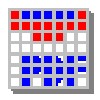
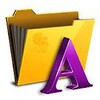

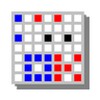





















Comments
There are no opinions about Blank and Secure yet. Be the first! Comment